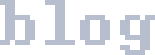Fixing Wacom Tablets for Hearthstone in Windows
As of 2016-10-29, there is some sort of bug with Hearthstone where it will ignore clicks coming from a tablet. A quick search turns up complaints, but no solution:
- Wacom tablet pen support has been removed with patch 3.1.010357
- can't use mouse pen after update
- Wacom Tablet not working on Hearthstone
AutoHotKey for Windows has no such issues. And it can send mouse inputs that hearthstone can read… ![]() So, we'll make a new AutoHotKey script that clicks the left mouse button when the left mouse button is clicked. After installing AHK, make a new file with Notepad called wacom_echoer.ahk with the following contents:
So, we'll make a new AutoHotKey script that clicks the left mouse button when the left mouse button is clicked. After installing AHK, make a new file with Notepad called wacom_echoer.ahk with the following contents:
;Map the left mouse button to the left mouse button. This makes Hearthstone, among other
;games, "see" it.
#NoEnv ; Recommended for performance and compatibility with future AutoHotkey releases.
SendMode Input ; Recommended for new scripts due to its superior speed and reliability.
SetWorkingDir %A_ScriptDir% ; Ensures a consistent starting directory.
return
LButton::LButton
Double-click to run. Hearthstone should now work as expected.
I also followed these instructions to disable the click rings in Windows.