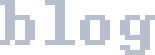Fixing Linux Audio, Spring '21 edition
When upgrading from Ubuntu 20 to 21 this spring, my father and I both had the rear audio line out on our computers stop working. As we both had the same problem, I figured I would write it up in case anyone else was affected.
Symptoms
- The original audio device no longer shows up in the list of audio devices.
- The device is not turned off or muted, and cannot be turned on or unmuted, because it doesn't exist any more.
- Other devices (USB headphones, Bluetooth, etc.) still work.
- When no other audio device is attached, a dummy audio device is created.
- The troublesome audio device shows up when running some commands, I think such as
pacmd list-sinks.
Confirmation
- Running
sudo lsof /dev/snd/*in a console shows Timidity holding open some files. - Ending the
timidityprocess makes the audio device show up again.
Fix
- Uninstall Timidity using your software manager, or by running
sudo apt remove timidity.
Somewhat surprisingly, this does not seem to affect my ability to play back Midi files. I assume my music program is using Fluidsynth, which is a separate system? Nonetheless, a strange bug caused by a misconfiguration somewhere.